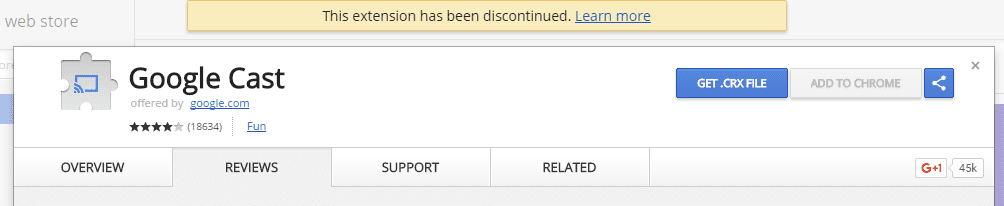Get extension or theme for Chrome version 0.3
Why?
Sometimes you want to save the desired extension or theme to disk for a delayed installation. Or sometimes the browser does not want to install the extension and you have to install it manually.
Attention! The contents of the product may be protected by copyright!
This script does not bear any responsibility for the contents of the downloaded products and their activities!
This script is not part of the Google corporation and does not act on its behalf!
Downloading any application or theme from official market (chrome.google.com/webstore) you agree to these terms of use and Google Privacy Policy
We recommend that you install ALL extensions and themes through the official market:
chrome.google.com/webstore!
Installation options
As UserScripts
As Bookmarklet
Just drag this button to your browser's toolbar
Get extension Chrome
If the toolbar is not displayed in the Chrome - press the combination Ctrl + Shift + B
How use bookmarklet?
- Open page extension or theme on chrome.google.com/webstore
- Select item
- Click to bookmark button
- The download button will appear next to the product installation button
- Click to the download button (the download will start automatically)
- - or -
- Click the download button with the right mouse button and select "Save As" in context menu
Preview button
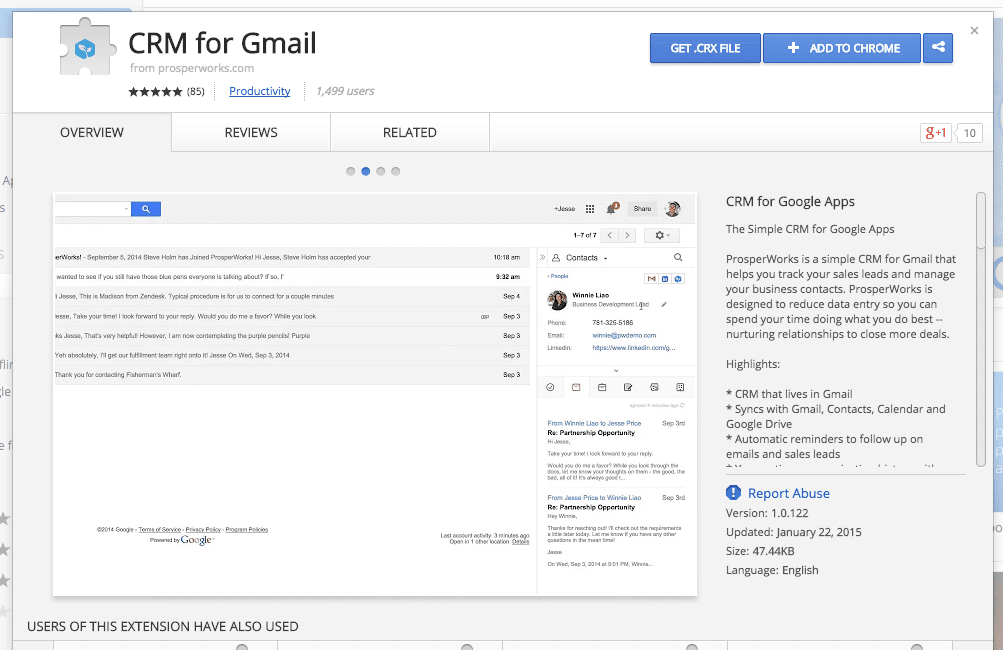
Preview button on page with unsupported extensions